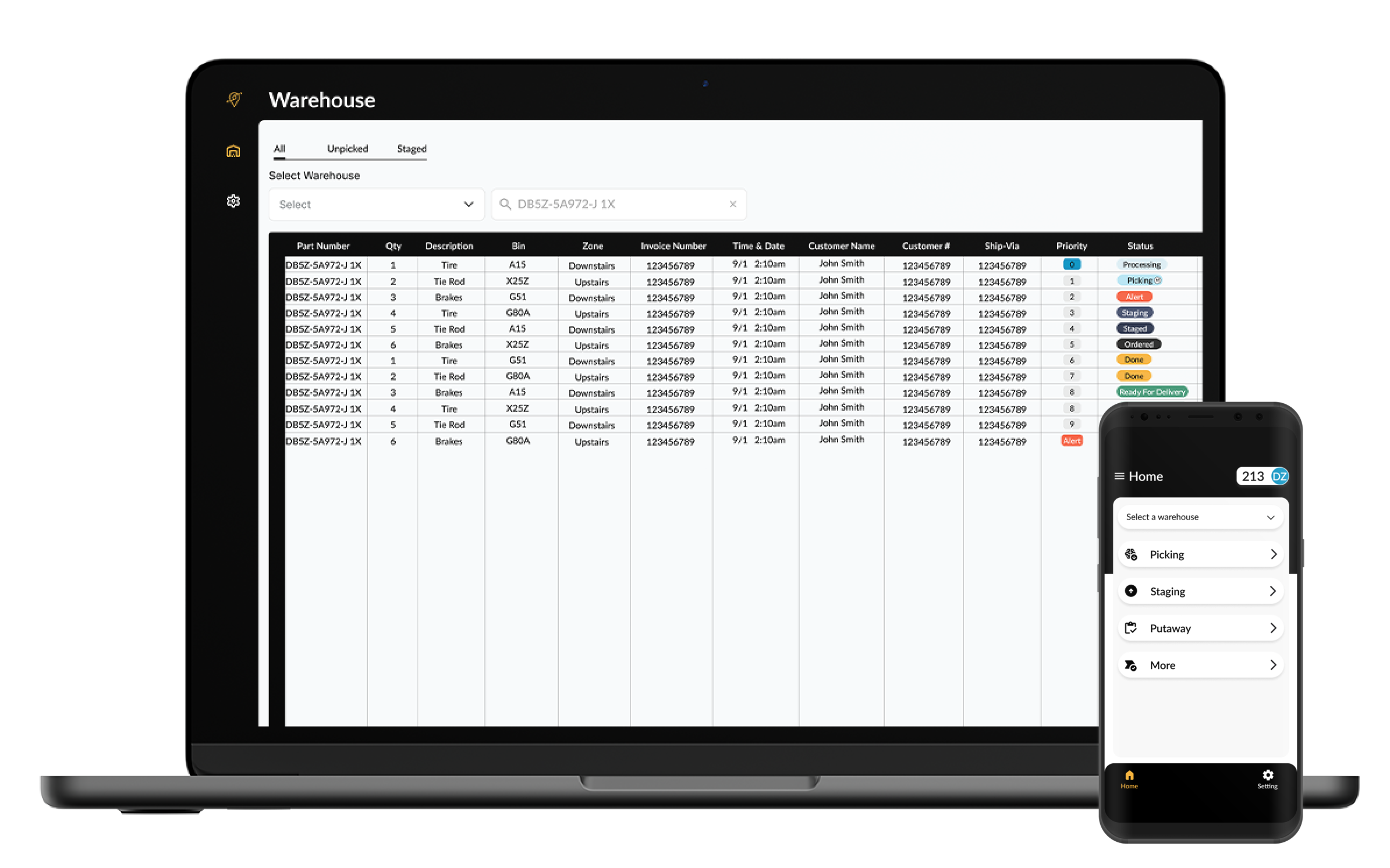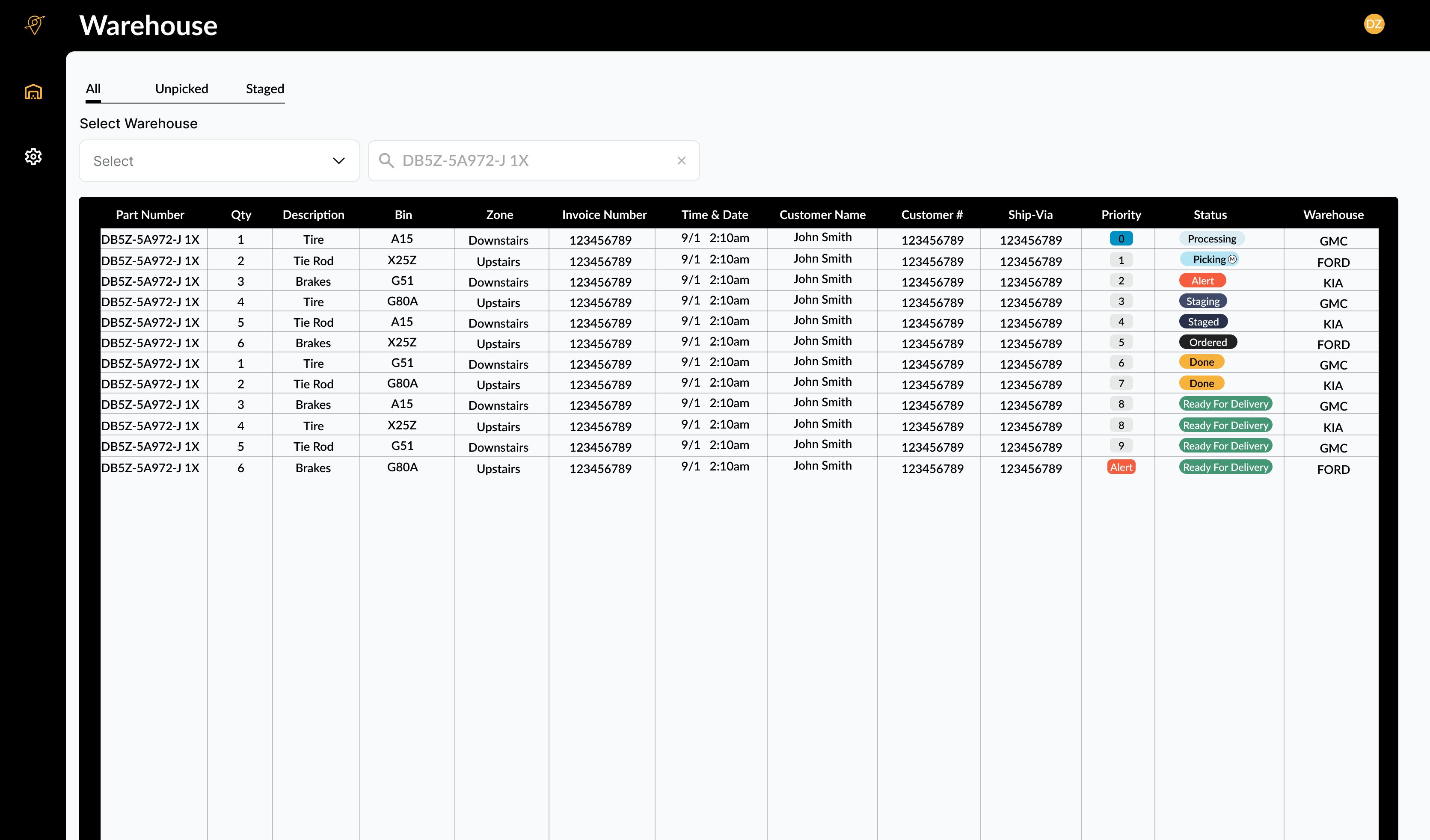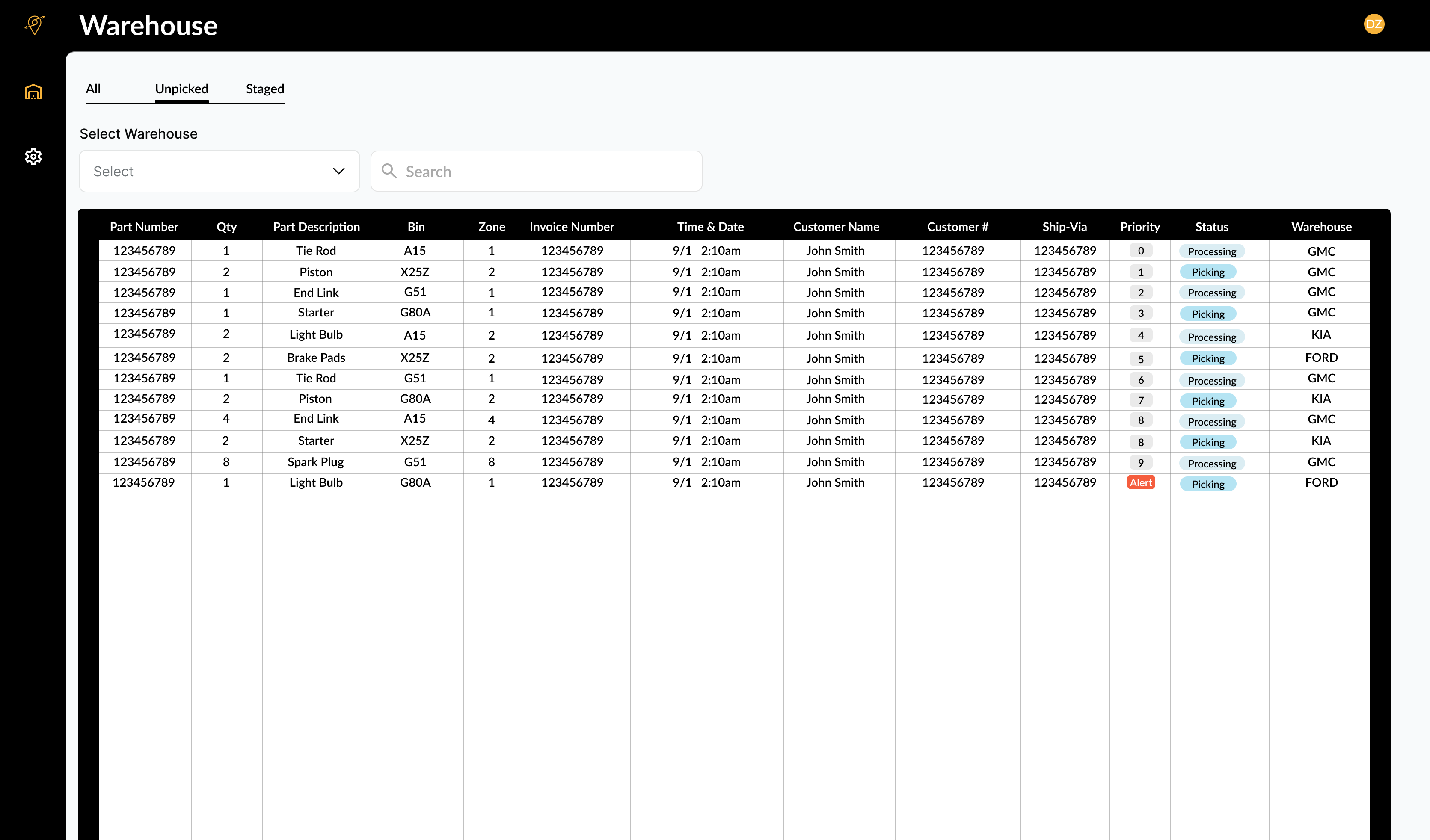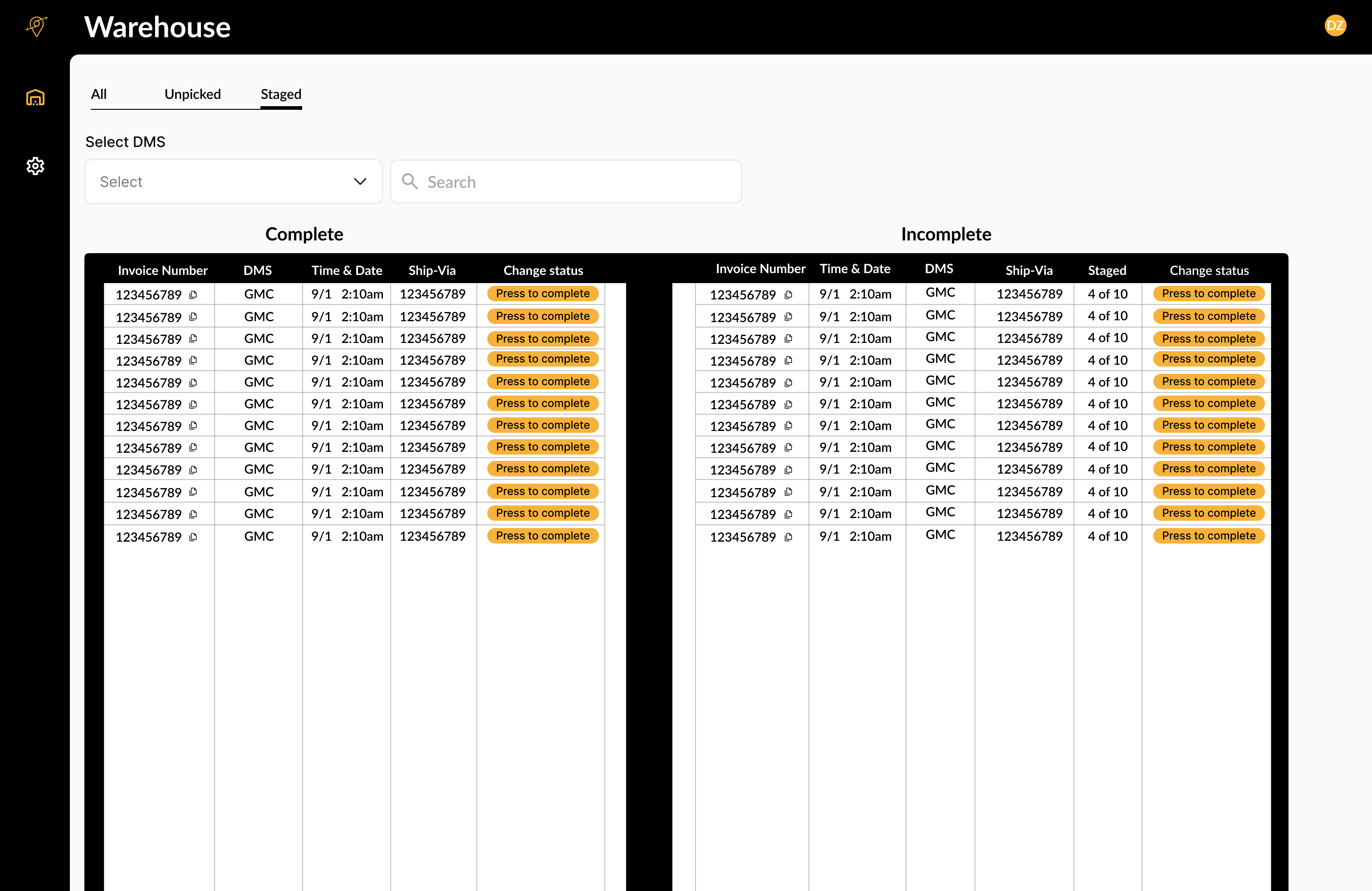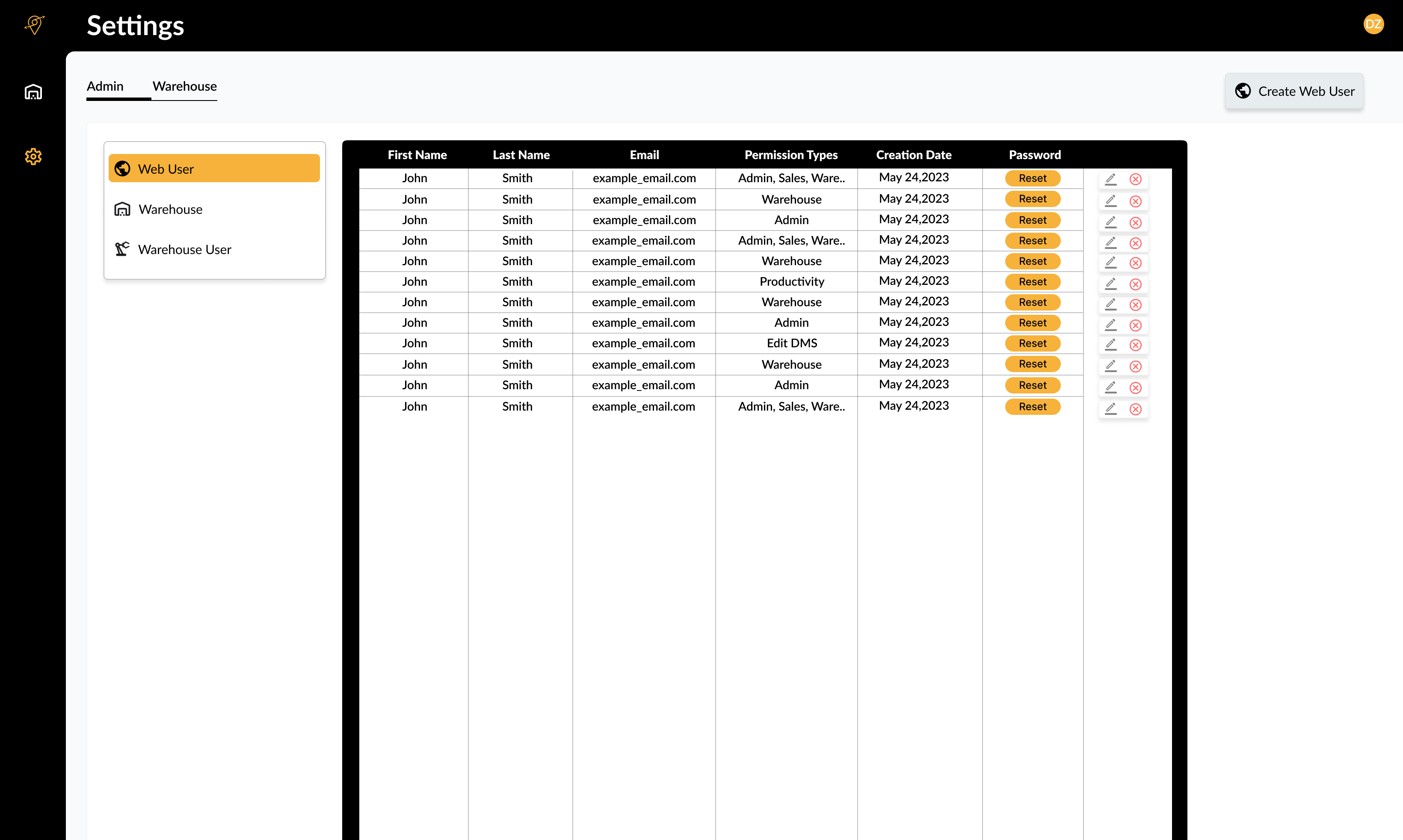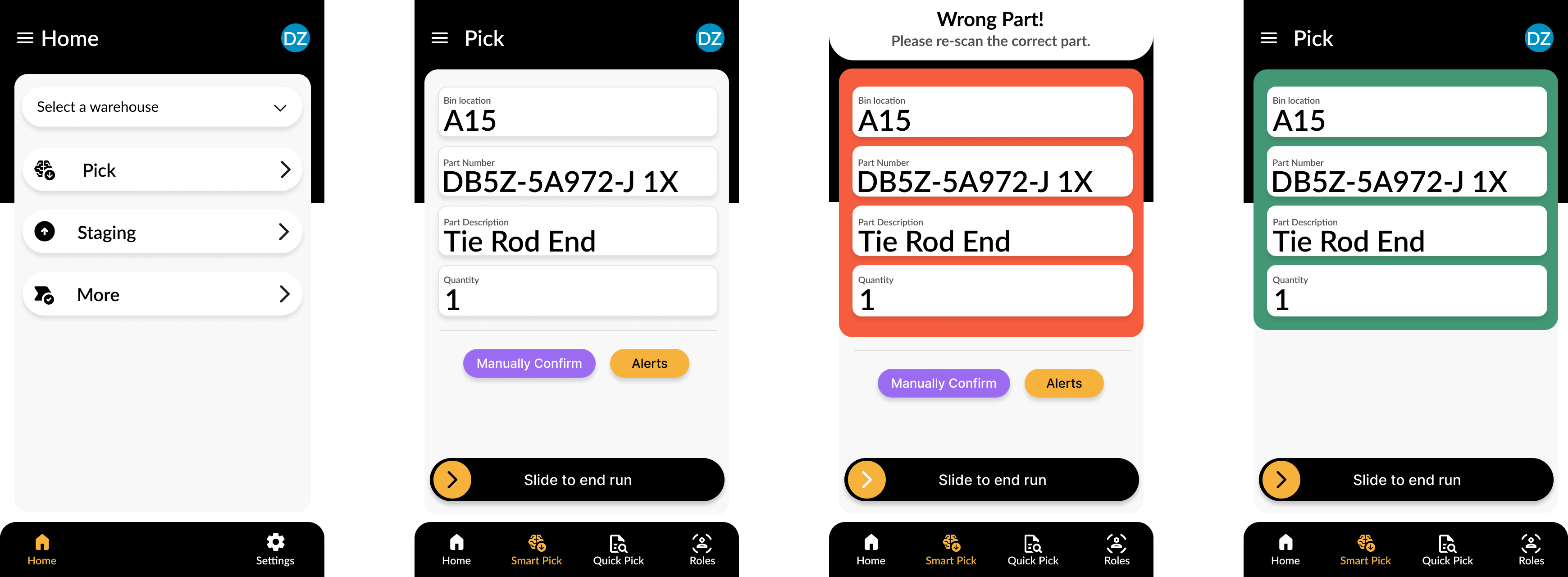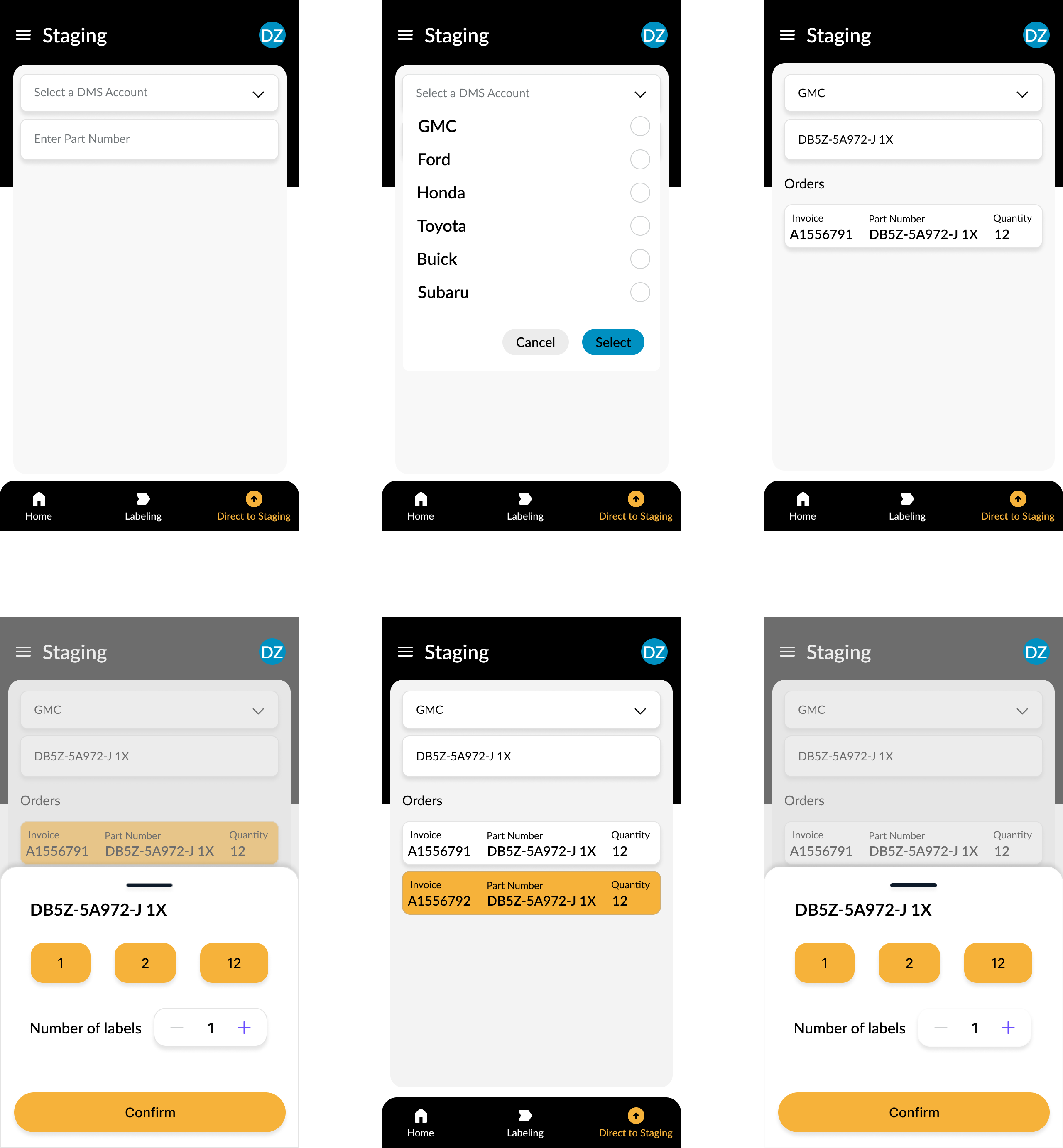Warehouse management
On the Warehouse Management screen, an admin user can select a specific dealership they are associated with and view details for all orders, including unpicked items and those in staging. This screen provides critical information such as part numbers, quantities, descriptions, invoice numbers, statuses, and more to streamline operations.