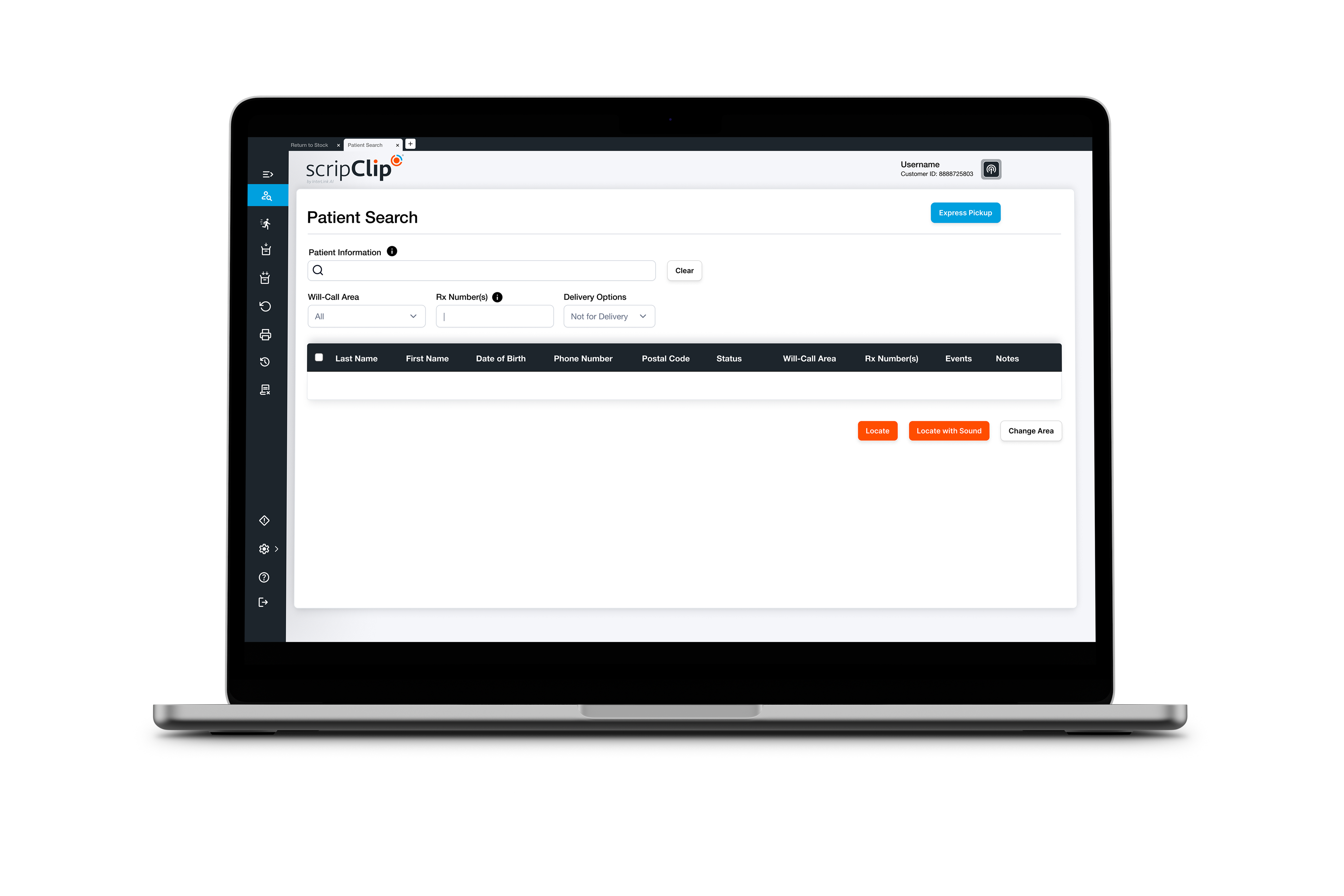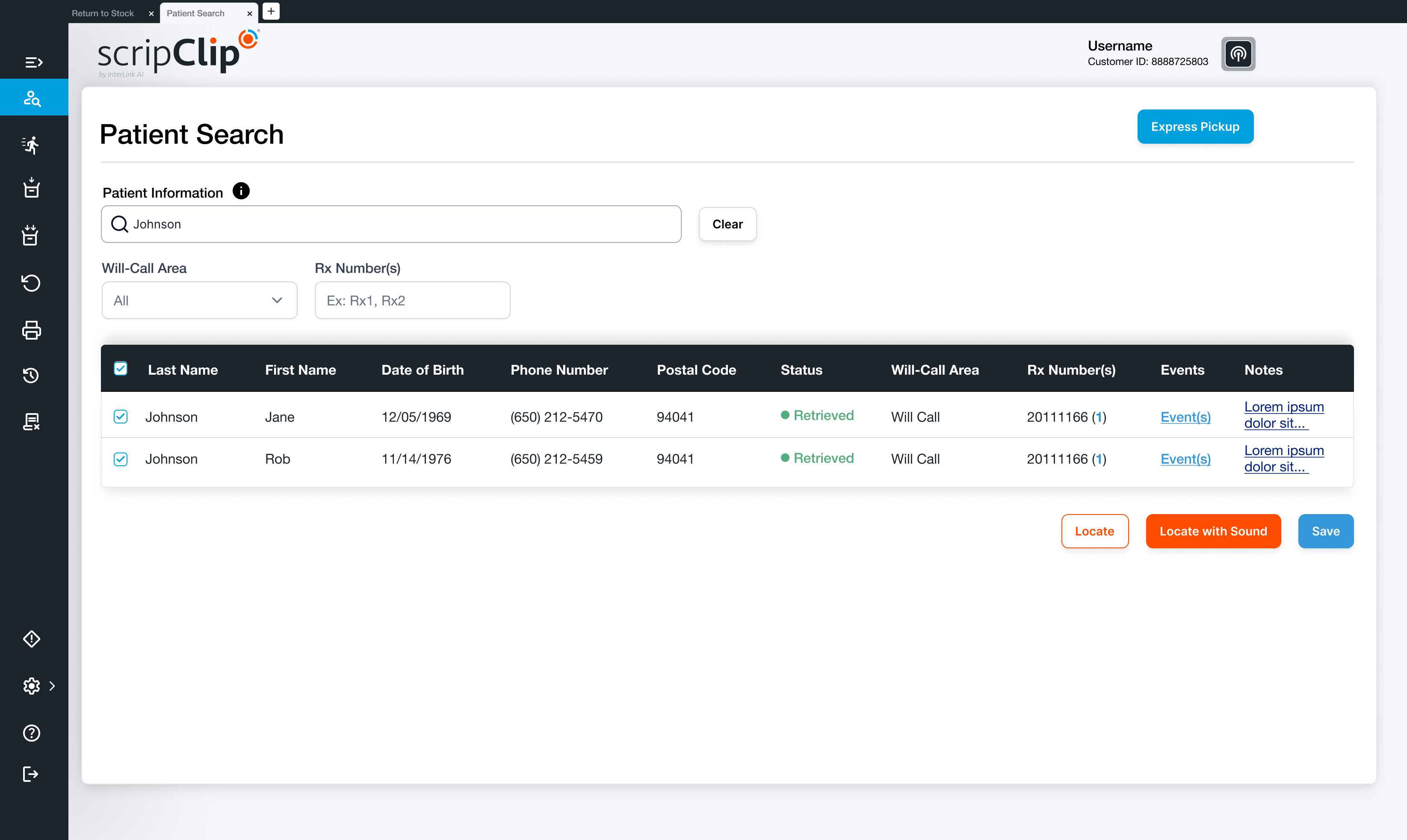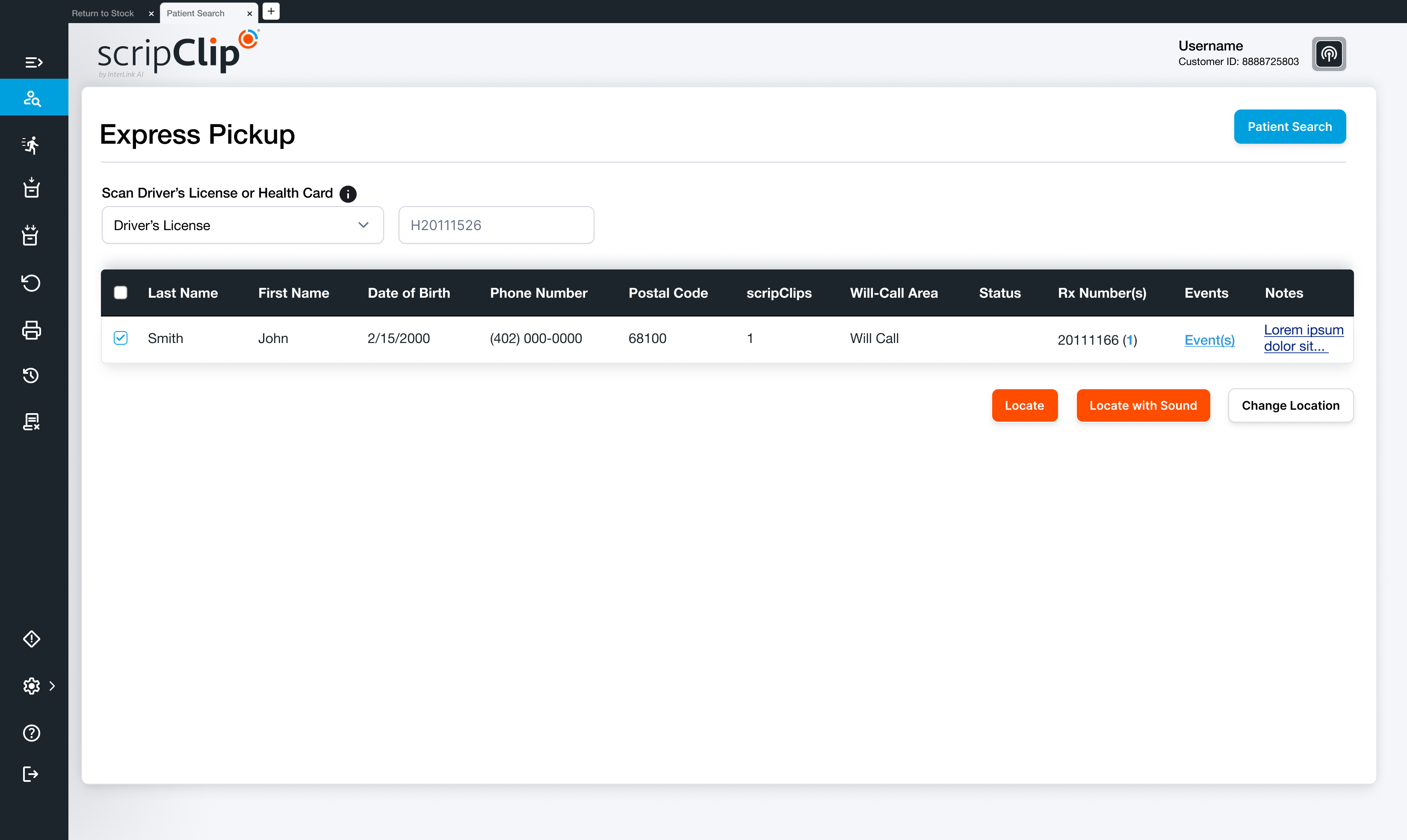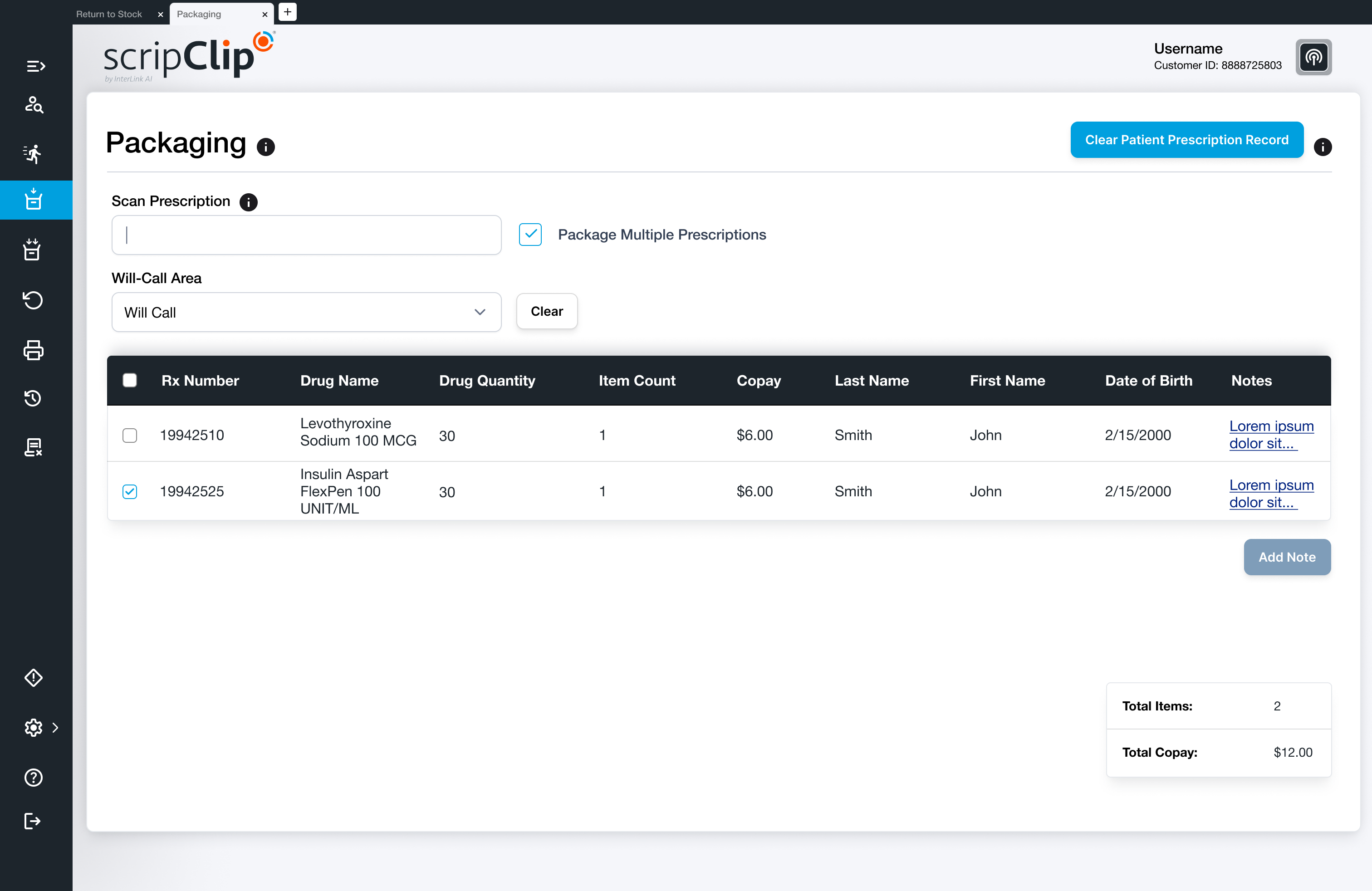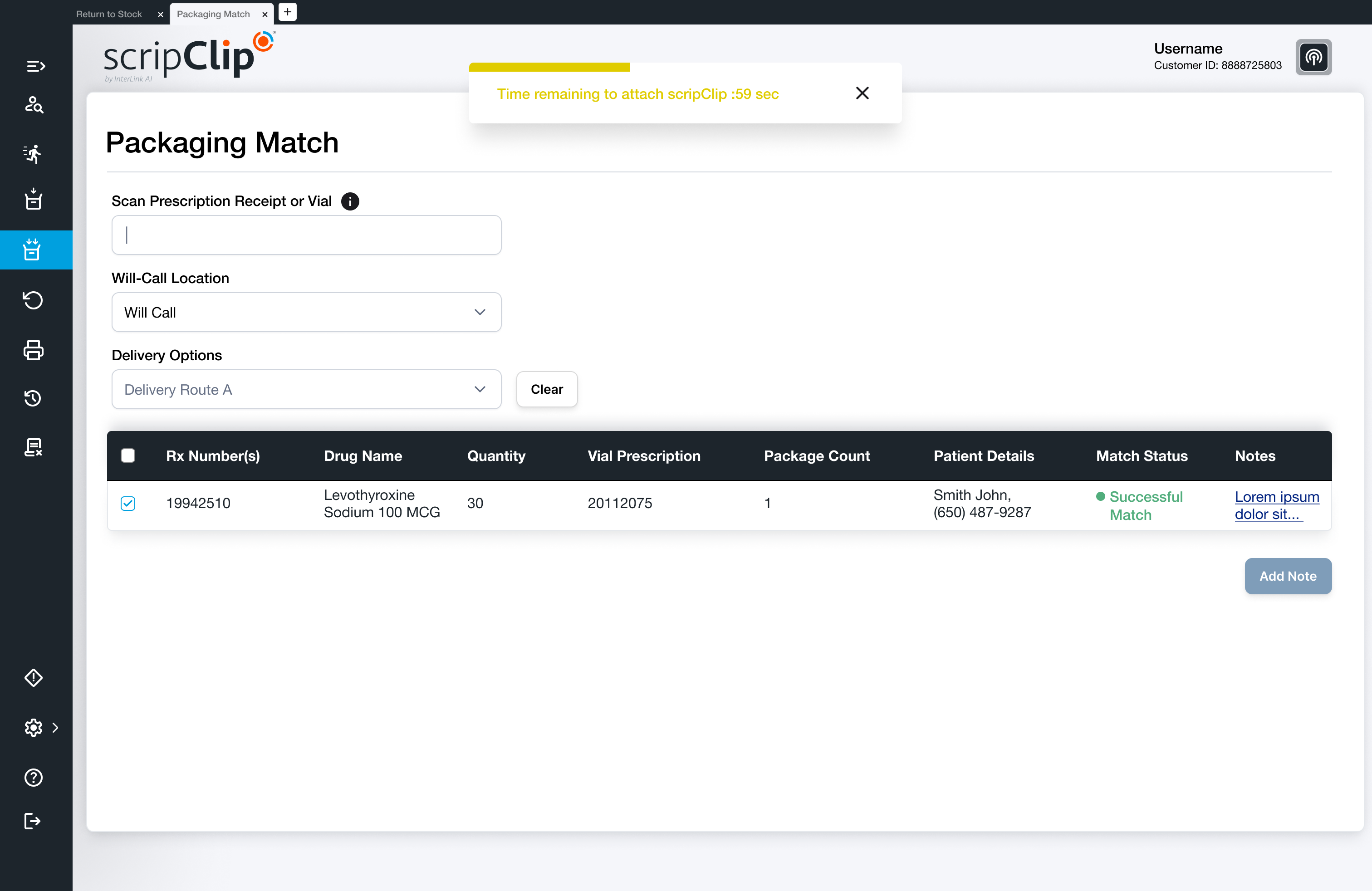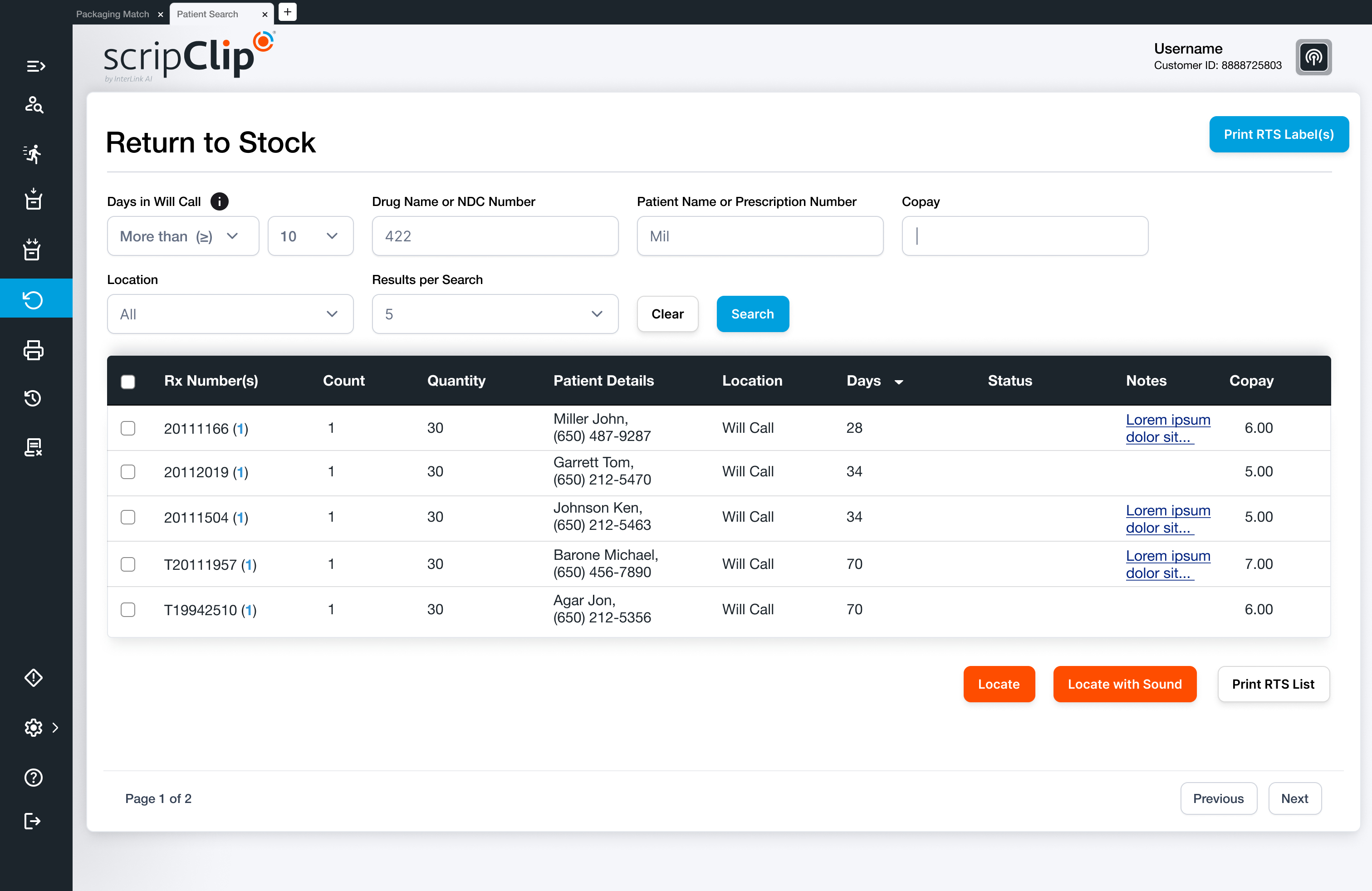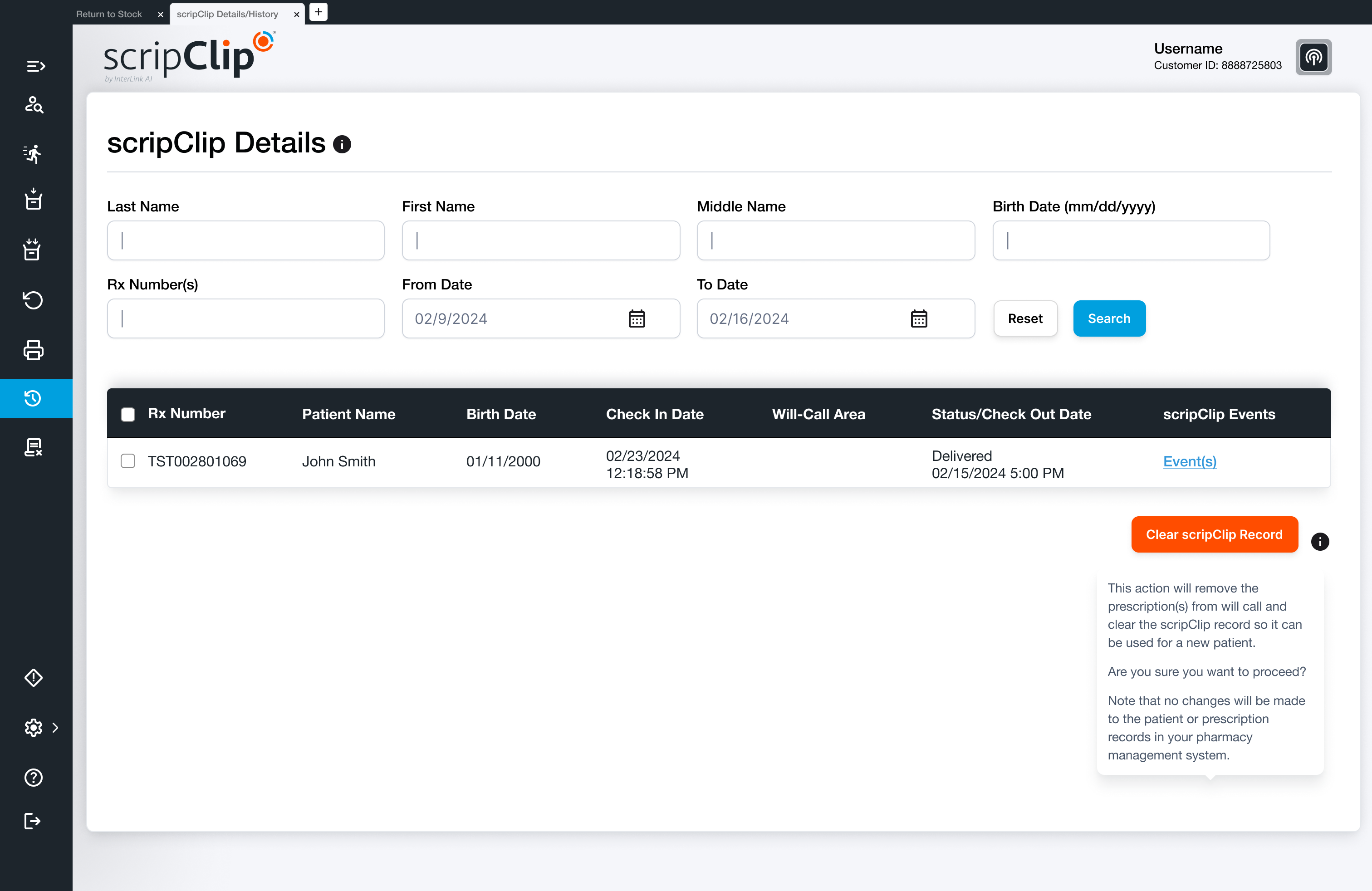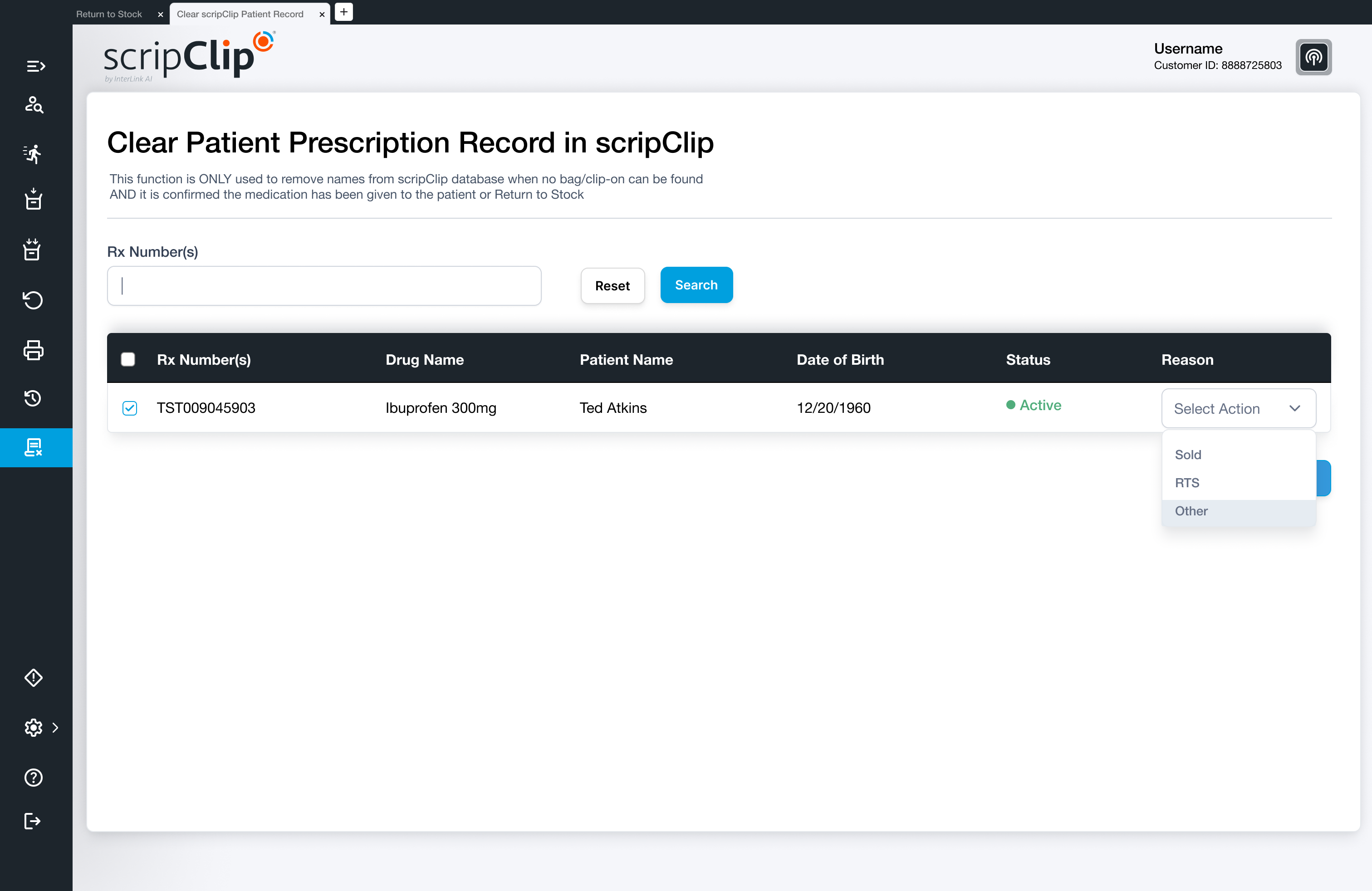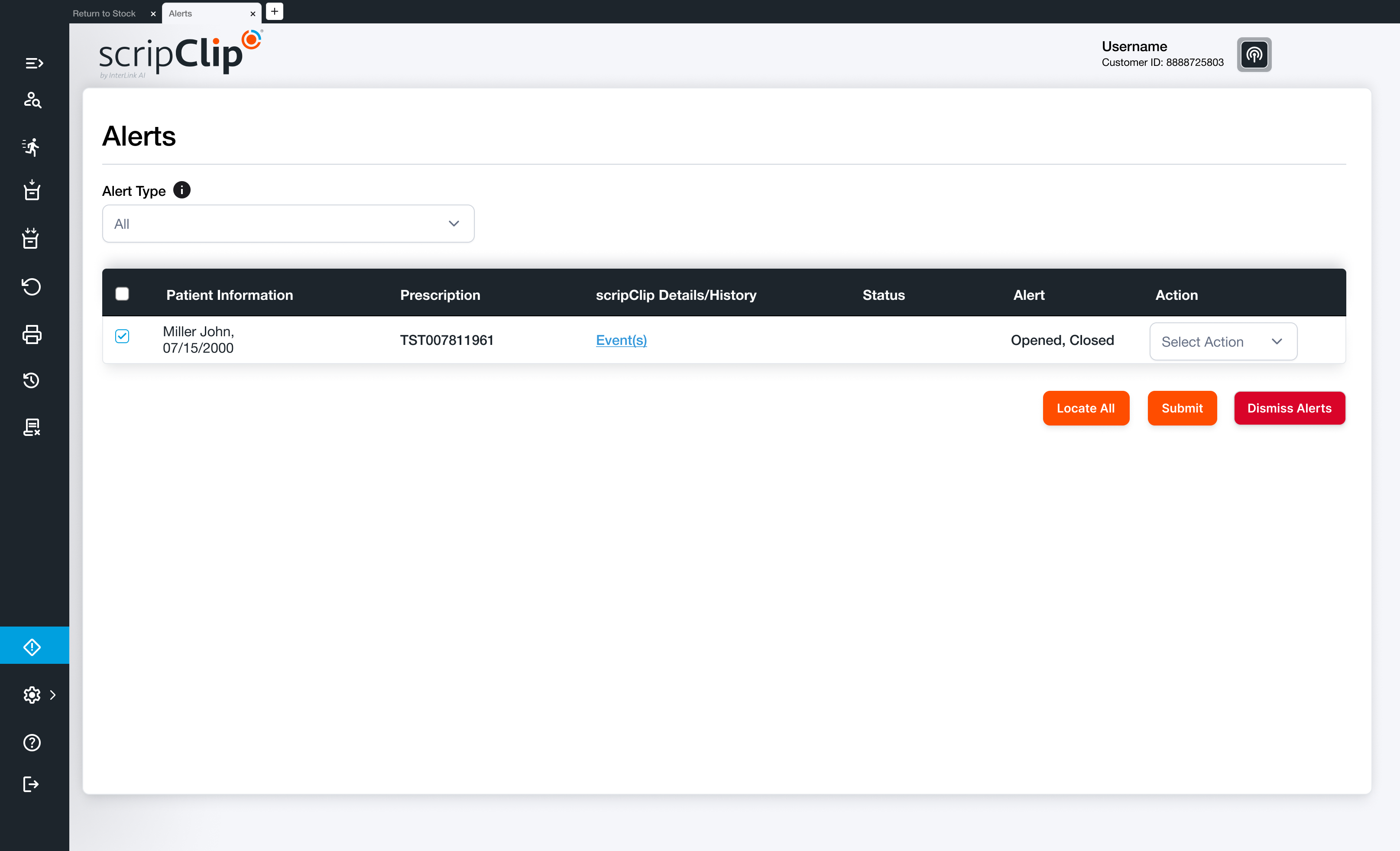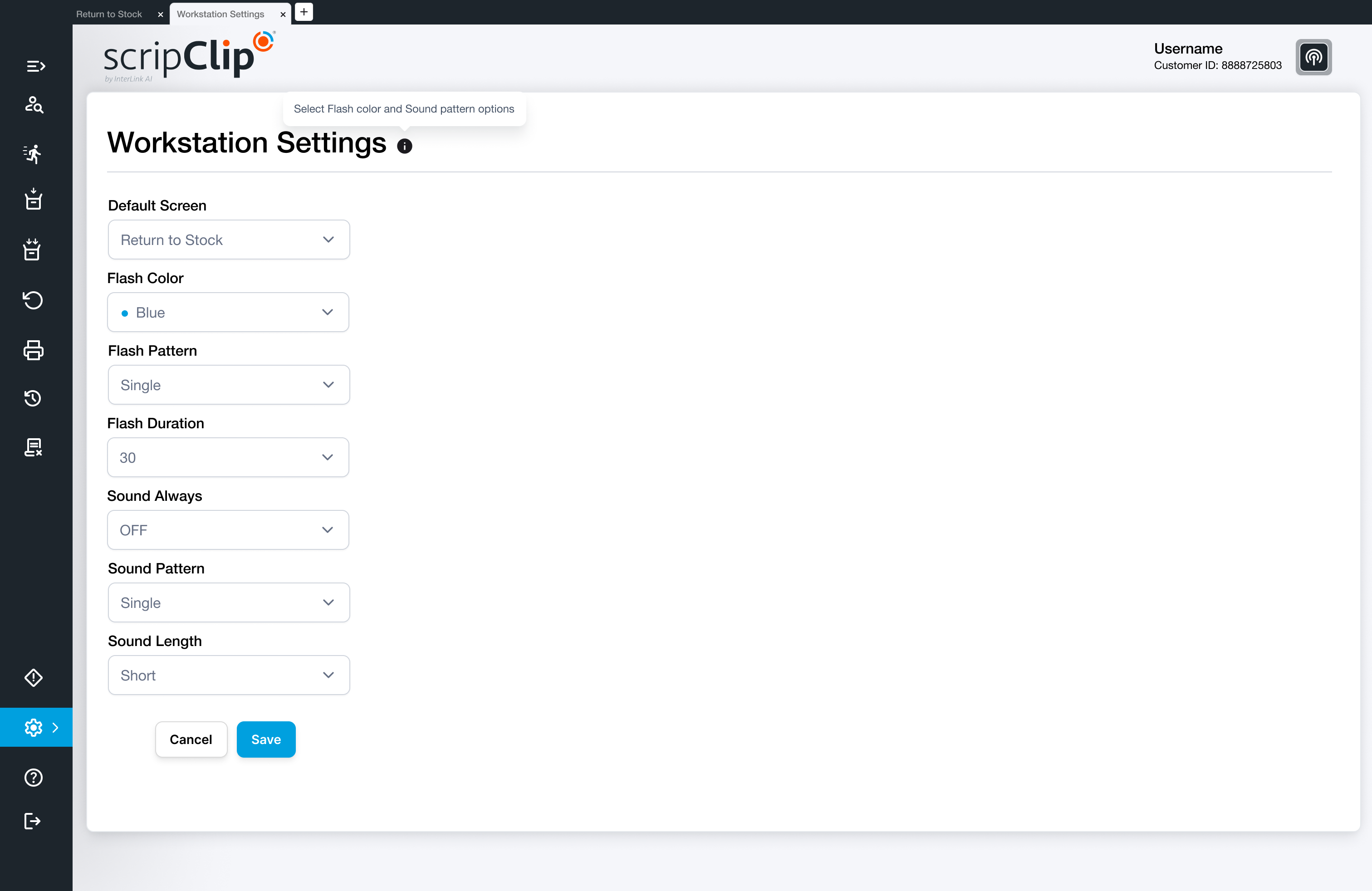Patient Search
This updated screen allows pharmacy users to search for a patient, select their profile, and retrieve their prescription. The application
also enables users to locate prescriptions using sound notifications
or through the express pickup process for faster service.